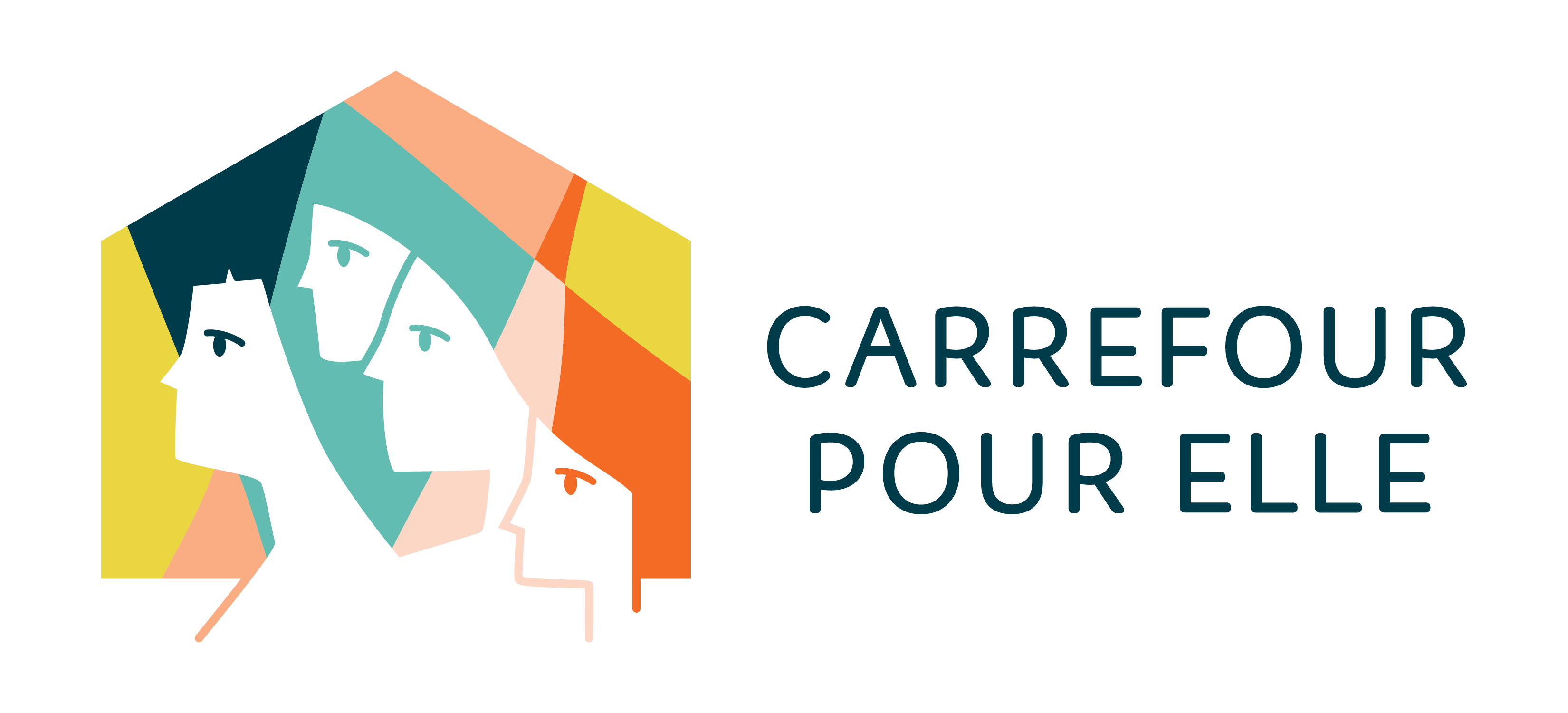HOW TO REMOVE ALL TRACES OF MY VISIT ON THIS WEBSITE?
If you’re using Internet Explorer:
1. Select the “Tools” button, point to “Safety”.
2. Then select “Delete browsing history”.
5. Choose the types of data or files you want to remove, and then select “Delete”.
If you’re using Safari:
1. Click on “History” > “Clear history”, then click the pop-up menu.
2. Choose how far back you want your browsing history cleared.
If you’re using Mozilla Firefox:
1. Click the Library button, click “History” and then click “Clear recent history”.
2. Select how much history you want to clear.
3. Click the OK button.
If you’re using Chrome:
- At the top right, click “More”.
- Click “History” > “History”.
- On the left, click “Clear browsing data”. A box will appear.
- From the drop-down menu, select how much history you want to delete. To clear everything, select “All time”.
- Check the boxes for the info you want Chrome to clear, including “browsing history.”
- Click “Clear data”.